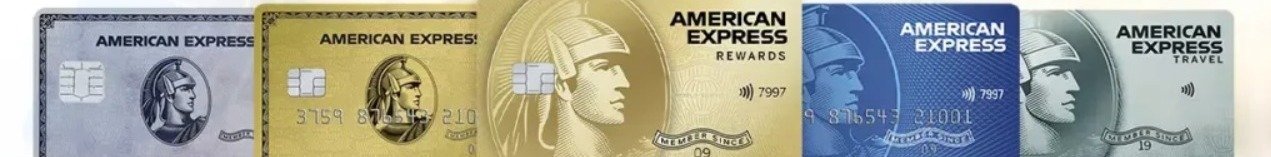Tech Knowledge: Many times there is a situation when you are busy with some important work or do not want to attend a call from a particular person, but want to show that your phone is switched off without blocking the call. There is a trick for this, by which your phone will appear switched off even while it is on. Let us know about this method.
The phone will remain on but will still say it is switched off.
To show that the phone is switched off, you will have to follow some easy steps. For this, go to the calls section of your phone and see the option of “Supplementary Service” there. It is possible that this name may be slightly different in different phones, but it can be easily found.
Disable call waiting option: After going to the supplementary service, the option of “Call Waiting” will appear. This option is already enabled in many smartphones. You have to disable it.
Set up call forwarding: After this go to the option of “Call Forwarding”. Here you will get the option of voice calls and video calls. Click on Voice calls.
Use the Forward When Busy option: After this click on the option of “Forward when busy”. Now enter the number you want to show switched off. Keep in mind, here use the number which is always switched off. Click on Enable option and save the settings. Now whenever someone calls, your phone will appear switched off even though it is on.
This app will announce the name of the caller
If you want the name of the caller to be spoken when you receive a call, then use the “True Caller” app for this. If it is not installed on your phone, download it from the App Store.
- Open the True Caller app, click on the three dots and go to “Settings”. After this click on the option of “Calls”.
- Here you will find the option of “Announce Calls”, enable it. Now whenever someone calls, the True Caller app will announce the name of the caller.
Tags: Tech news hindi
FIRST PUBLISHED : November 2, 2024, 12:55 IST