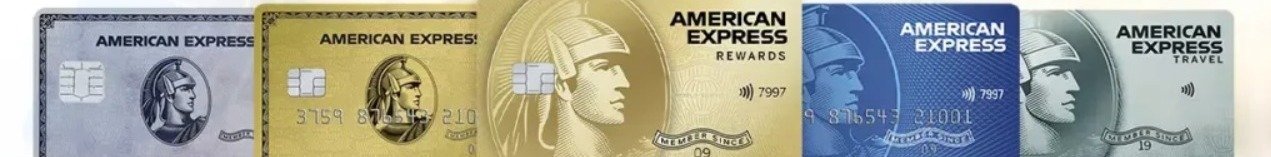Aadhar Card Safety Tips: In India, the Aadhaar card is a crucial identification document, serving as a gateway to a wide range of services—from obtaining a SIM card to availing government schemes. It acts as a most essential doc for accessing financial, governmental, and personal benefits. However, in today’s digital era, where cyber threats and identity theft are increasingly common, this indispensable piece of personal information has become a prime target for exploitation.
Aadhaar Card: Risk Of Being Misused
Have you considered whether your Aadhaar details are truly secure, or worse, being misused without your consent? Unauthorized access to Aadhaar can lead to severe repercussions, including financial fraud, identity theft, and breaches of personal data.
Fraudsters have used stolen Aadhaar details for things like unauthorized access and financial scams. This can lead to serious problems like blocked services, losing money, or even legal trouble. Notably, the Unique Identification Authority of India (UIDAI) provides a way to check the history of your Aadhaar usage. This feature lets you see where and when your Aadhaar number has been used for services like travel, banking, and more.
If you’re worried that someone might be using your Aadhaar without your consent, this article provides a step-by-step guide to check if your Aadhaar Card is being misused.
Is Your Aadhaar Card Being Misused? Follow THESE Steps
Step 1: Go to the MyAadhaar website and log in.
Step 2: To log in, input your Aadhaar number, enter the captcha code, and select the option “Login with OTP.”
Step 3: An OTP will be sent to your registered mobile number, which you need to enter to complete the verification process.
Step 4: To view all instances where your Aadhaar was used, navigate to the “Authentication History” section and select a date range.
Step 5: If you notice any unauthorized use, immediately report it to the Unique Identification Authority of India (UIDAI).
How You Can Lock Your Aadhaar Biometrics?
Step 1: Visit the official UIDAI website,
Step 2: Navigate to the “Lock/Unlock Aadhaar” section
Step 3: Review the guidelines provided on the page.
Step 4: Enter your Virtual ID (VID), name, PIN code, and captcha code.
Step 5: Click “Send OTP” to receive an OTP on your registered mobile number
Step 6: Use the OTP to complete the process and lock your Aadhaar biometrics.