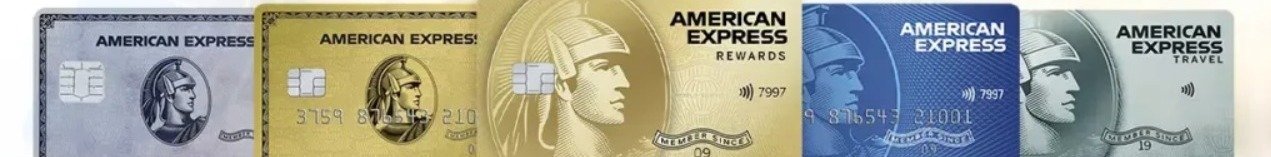New Delhi. Indian Railways provides online facility to book and cancel trek tickets. Like other online services, to book a ticket by visiting the IRCTC website, you need login ID and password to cancel it. But when you visit the website after a long time, you often forget the password. This is not just your problem, but this happens with many people.
If this happens to you too then you do not need to worry. Because IRCTC provides the facility to reset and recover the password. You can recover IRCTC password with the help of your email ID and mobile number. But before that, one thing is that if you do not remember the password then you can keep it safe by writing it somewhere. Let us now know how to reset-
IRCTC password reset method
First of all, let us tell you that you can reset IRCTC password in two ways. First through your email and second through your mobile number. But the condition is that both of them should be registered with IRCTC.
Recover IRCTC password like this with the help of email ID:
- First of all you have to go to IRCTC website. Go to the official website of IRCTC and click on the Forgot Password link.
- Now you have to enter your username and go to the next step.
- A new page will open, here you will have to answer a security question. When you created your IRCTC, you must have set this security question also. You will have to answer the questions set to access your IRCTC account.
- If you answer correctly, you will get an email from IRCTC. This email will contain instructions to reset the IRCTC password.
- To reset your password, follow the instructions in the email and also confirm that your password is strong and memorable.
Also read: Meet the woman who rejected Ratan Tata’s business offer, earned Rs 2300 crore in a year
Recover IRCTC password with the help of phone number like this:
The method of recovering password through phone number is also similar to email.
- You go to IRCTC website and click on Forgot Password.
- Write your name and captcha code here and proceed.
- You will be redirected to the password recovery page.
- On the new page you will have to enter your registered mobile number.
- An OTP will come on the mobile number you have entered.
- Enter that OTP.
- After entering the OTP, you will be asked to create a new password. Create a new password by entering it again and confirm it.
- Finally write the captcha code and submit your new password.
Keep these things in mind while setting the password:
While setting the password, keep in mind that it should contain letters, numbers and special characters. Also ensure that your password does not contain any common word which can be easily guessed, such as password123 or 1234567890 or abcdef etc.
If you are not able to recover the password through email or mobile number, then you can take the help of IRCTC customer care.
Tags: Indian railway, Tech news, Tech news hindi, Tips and Tricks
FIRST PUBLISHED : December 27, 2024, 1:44 PM IST